Gadget/widget για blog κάνει αναζήτηση σε όλα τα ελληνικά site για ταινίες και σειρές που μπορείτε να της δείτε on-line
CODE:
. Click on the "Add a Gadget" link in the sidebar area of your blog...
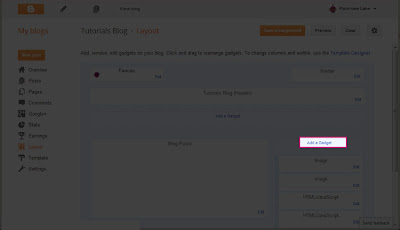
You'll see a small window up...
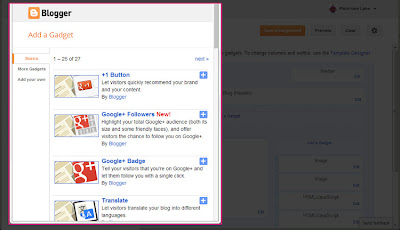
This is where you can access all of the built-in add-ons that Blogger offers.
We're going to be using "HTML/Java Script" gadget so using the scroll bar, scroll down until you see that option...
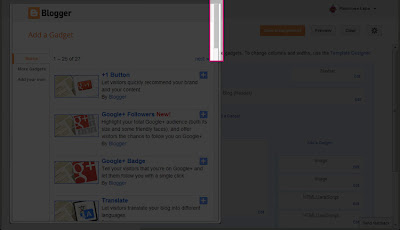
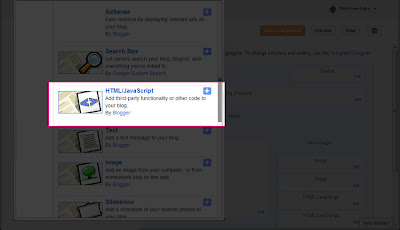
Now click on either the title or the blue + button...
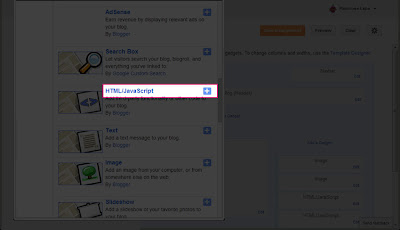
In this area you'll now see where we can title your gadget and paste in any Html or Java Script code.
Going back to the code from my own blog badge at the beginning of this tutorial, copy the Html code and paste it into the large rectangle as shown below...
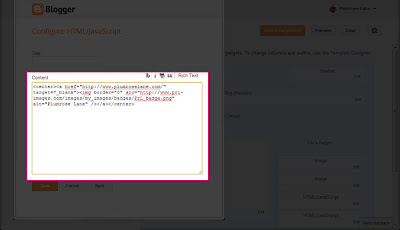
When I'm working with a lot of sidebar gadgets, I find it easier to temporarily title new ones so I can easily move them to their final location so let's do that too while we're here...
Type a simple title in, something easy like "new button" works and you can always change this or delete it later...
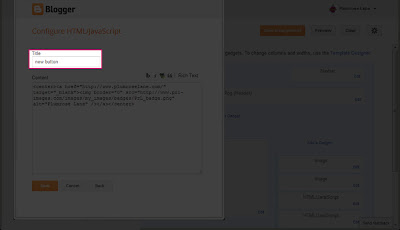
With that completed we can now click "Save"...
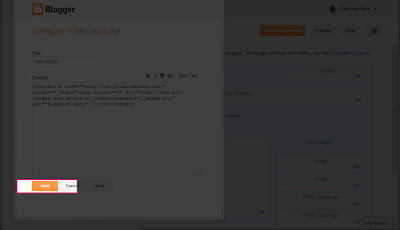
You will now see your new gadget present on your blog's Layout...
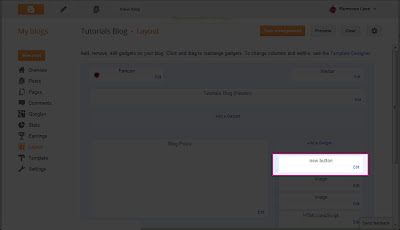
Now let's reposition this new gadget so we can remove that temporary title...
By clicking on the gadget with your mouse, you can easily drag the object to a new location within your layout...
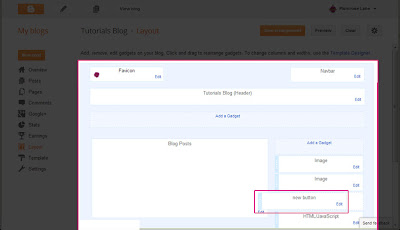
Choose where you would like to place your new button and then click the "Save arrangement" button...
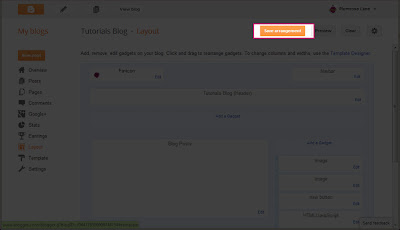
With that done, you can click on the "Edit" link within your new gadget to remove the temporary title...
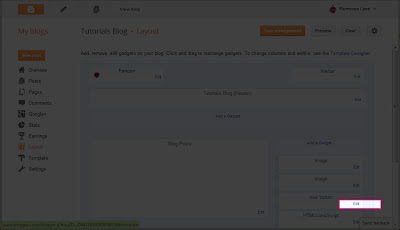
Just be sure to click "Save" to keep your change...
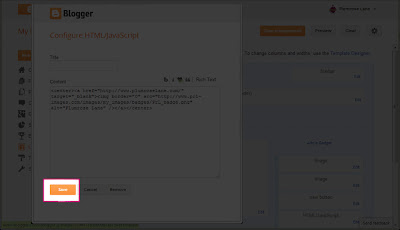
Your new gadget will now be titled by it's default gadget title...
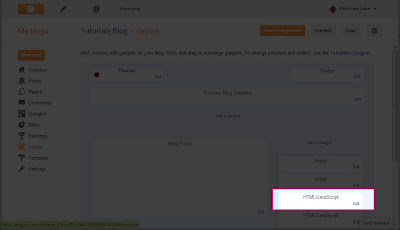
That's it! Congratulations ~ you've now added an Html/Java Script gadget! You can click the "View blog" button to view your new item...
Enjoy~
CODE:
<script type="text/javascript" src="http://cdn.widgetserver.com/syndication/subscriber/InsertWidget.js"></script><script type="text/javascript">if (WIDGETBOX) WIDGETBOX.renderWidget('baaffedf-f11a-4b20-90b3-44fbd3c4fbc8');</script><noscript>Get the <a href="http://www.widgetbox.com/widget/html-text">HTML/Text Widget</a> widget and many other <a href="http://www.widgetbox.com/">great free widgets</a> at <a href="http://www.widgetbox.com">Widgetbox</a>! Not seeing a widget? (<a href="http://support.widgetbox.com/">More info</a>)</noscript>
. Click on the "Add a Gadget" link in the sidebar area of your blog...
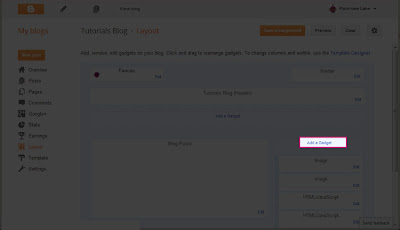
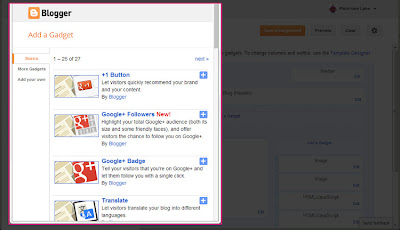
This is where you can access all of the built-in add-ons that Blogger offers.
We're going to be using "HTML/Java Script" gadget so using the scroll bar, scroll down until you see that option...
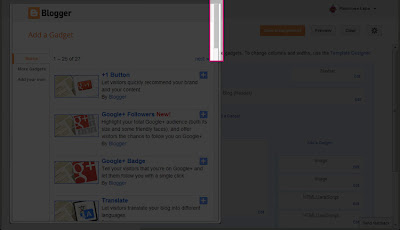
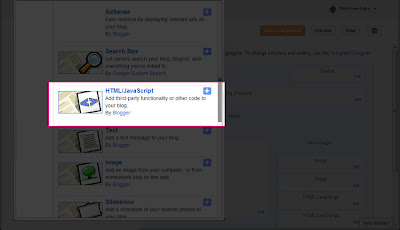
Now click on either the title or the blue + button...
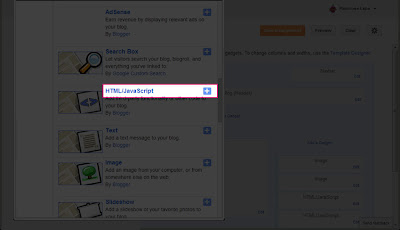
In this area you'll now see where we can title your gadget and paste in any Html or Java Script code.
Going back to the code from my own blog badge at the beginning of this tutorial, copy the Html code and paste it into the large rectangle as shown below...
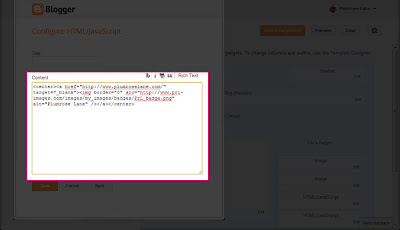
Type a simple title in, something easy like "new button" works and you can always change this or delete it later...
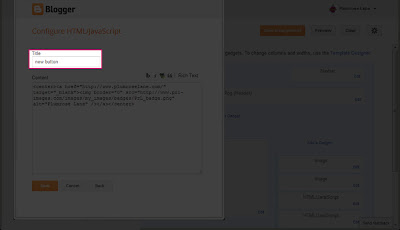
With that completed we can now click "Save"...
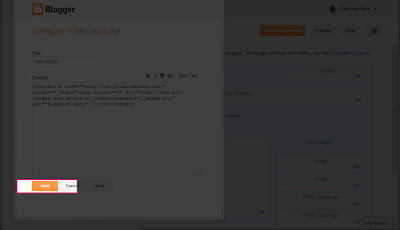
You will now see your new gadget present on your blog's Layout...
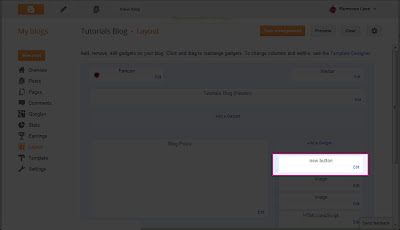
Now let's reposition this new gadget so we can remove that temporary title...
By clicking on the gadget with your mouse, you can easily drag the object to a new location within your layout...
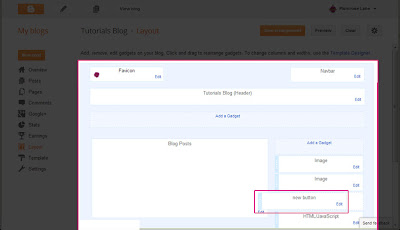
Choose where you would like to place your new button and then click the "Save arrangement" button...
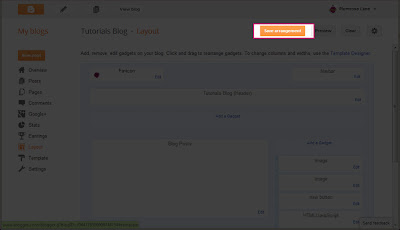
With that done, you can click on the "Edit" link within your new gadget to remove the temporary title...
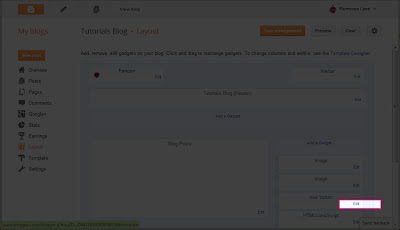
Just be sure to click "Save" to keep your change...
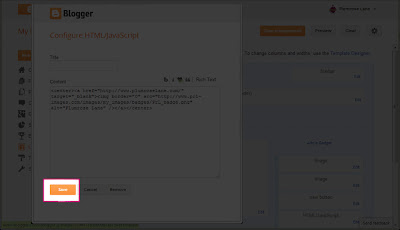
Your new gadget will now be titled by it's default gadget title...
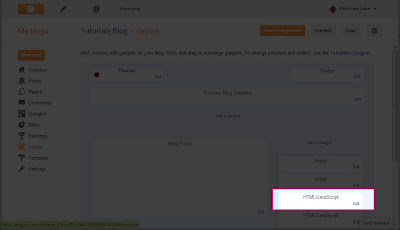
That's it! Congratulations ~ you've now added an Html/Java Script gadget! You can click the "View blog" button to view your new item...
Enjoy~

Δεν υπάρχουν σχόλια:
Δημοσίευση σχολίου